There are 2 types of Profile Options
1 1. System Profile Options
2. User Profile Options
When logged in as System Administrator, the difference between System Profile and Personal Profile are to whom you are making the changes for.
To Navigate to System Profiles
System Administrator à Profile à System
System Administrator à Profile à System
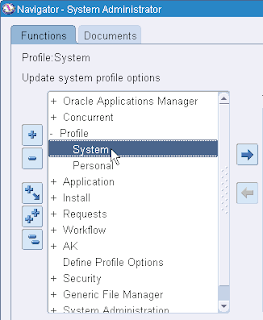
From the System Profile screen, you are making changes to the profile options at any level including personal/user
From the User Profile Screen, you are making changes to the profile option values for yourself /user(who logged in). To navigate to Personal Profile:
System Administrator --> Profile --> Personal
System Administrator --> Profile --> Personal



